How Can You Create
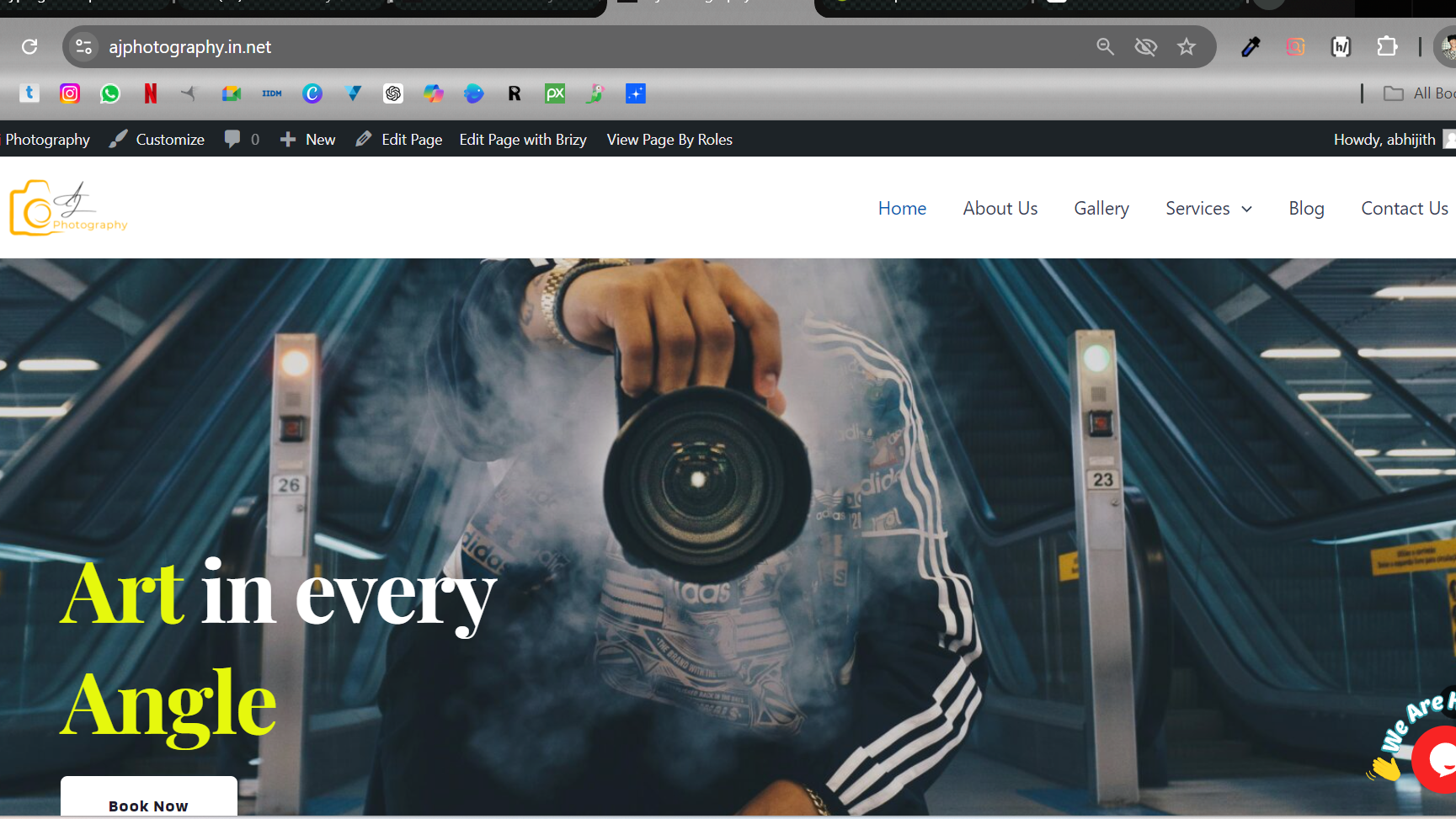
How Can You Create a Dynamic Photography Website That Attracts Clients?
The internet has revolutionized how businesses operate, particularly for photographers seeking to showcase their work and attract clients. Your website is the face of your business, offering potential clients a glimpse of your style, services, and professionalism. Creating a dynamic photography website that not only looks great but also drives traffic and converts visitors into clients requires a combination of strategic design, SEO practices, and compelling content.
In this blog post, we will explore the various elements you need to consider to create a photography website that is not only visually appealing but also highly functional and optimized to attract and retain clients.
1. Define Your Target Audience

The foundation of a dynamic photography website begins with a clear understanding of who your target audience is. Are you focused on wedding photography, family portraits, fashion, commercial, or travel photography? Defining your niche will help you craft your website’s design, content, and structure to appeal specifically to your ideal clients.
How to Define Your Target Audience?
Now that we’ve established why defining your audience is crucial, let’s look at how to do it.
- Analyze Your Current Client Base
Start by analyzing your existing clients. Who are they? What industries do they work in? What age group do they fall into? Identifying patterns among your current clientele will help you pinpoint the type of person most likely to hire you or buy your products.
- . Research Your Competition
Look at other successful websites in your niche. Who are they targeting? What kind of content are they producing? How are they presenting their services? This can give you valuable insights into what works and how to differentiate yourself in a crowded market.
- Create Customer Personas
Customer personas are detailed profiles of your ideal clients. They include demographics (age, gender, occupation), psychographics (values, interests, pain points), and behaviors (online habits, purchasing decisions). By creating these personas, you can tailor your website to better meet their needs. For example, if you discover that your ideal client is a young bride planning her wedding, you can create content and design elements that speak to her journey, such as wedding guides, FAQs, or a portfolio showcasing your previous bridal shoots.
- Consider the Problem You Solve
Ask yourself: What problem does your service or product solve for your target audience? For a photography website, the problem could be helping clients capture special moments, create professional headshots, or market their products visually. By identifying the problem, you can tailor your messaging and services to show potential clients how you can solve their specific challenges.
- Use Analytics Tools
Use tools like Google Analytics, Facebook Insights, or Instagram analytics to gather data on who is visiting your website and engaging with your content. These tools provide valuable demographic information and insights into your audience’s behavior, which can help you refine your targeting.
2. Choose a Photography-Focused Platform

Building a website with a platform that supports high-quality images and is easy to manage is essential. Some of the most popular options include:
- Squarespace: Squarespace is an excellent platform for photographers looking to create a professional, visually appealing website. Its user-friendly drag-and-drop interface allows for easy customization, making it simple to showcase your portfolio in stunning, high-quality templates. Squarespace also offers built-in SEO tools, mobile responsiveness, and fast loading speeds, ensuring your site looks great and performs well across all devices. Additionally, its integrated e-commerce options allow you to sell prints or book sessions directly from your site. With 24/7 support, Squarespace is a reliable, all-in-one solution for photographers who want a polished online presence.
- Wix: Wix is a versatile website builder perfect for photographers seeking creative control over their online portfolio. Its drag-and-drop editor makes it easy to design a unique, visually captivating website without any coding skills. Wix offers a wide range of customizable templates designed specifically for photographers, allowing you to showcase your work beautifully. It also supports features like galleries, slideshows, and video integration to enhance your portfolio. With built-in SEO tools, mobile optimization, and a variety of apps for booking sessions and managing clients, Wix is an excellent platform for growing your photography business online.
- WordPress: WordPress is a powerful and flexible platform, making it a top choice for photographers looking to build a professional website. With thousands of customizable themes and plugins, you can create a unique, stunning portfolio that reflects your brand. Its vast range of plugins allows for easy integration of SEO tools, image optimization, and e-commerce features to sell prints or book sessions online. WordPress also supports high-quality image galleries, ensuring your photos look their best. Ideal for photographers wanting scalability and control, WordPress offers endless customization options to grow your online presence and attract clients.
Each platform has its pros and cons, but the key is to choose one that aligns with your skills, budget, and vision. A good platform will not only showcase your work beautifully but also offer tools that allow you to manage bookings, SEO, and e-commerce (if you plan to sell prints).
3. Create a User-Centric Design
Your website should provide a seamless user experience (UX). The structure must be intuitive, allowing visitors to navigate through your portfolio and services effortlessly. User experience encompasses everything from page speed to mobile responsiveness.
Key Elements of a User-Friendly Design:
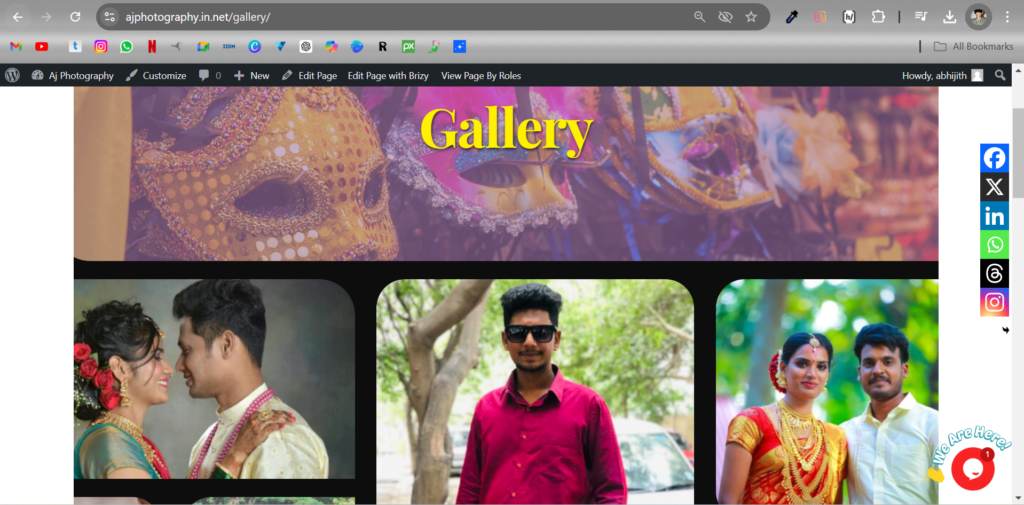
- Simple Navigation: Organize your site logically, ensuring visitors can find what they’re looking for within a few clicks. Menu items such as “Portfolio,” “About,” “Services,” and “Contact” should be clear and visible.
- Mobile Responsiveness: With more people accessing websites through mobile devices, it’s crucial that your site looks great and works well on smartphones and tablets.
- Fast Loading Times: Compress your images and use a lightweight website builder to ensure fast loading times. Slow-loading sites can lead to high bounce rates, driving away potential clients.
- Consistent Aesthetic: Your site’s design should reflect your brand and photography style. From typography to color schemes, ensure consistency across your site to create a memorable and professional impression.
4. Showcase Your Best Work with a Compelling Portfolio

A strong portfolio is the heart of any photography website. It’s the first place potential clients will go to assess your skills, style, and whether you’re the right fit for their project.
Portfolio Tips:
- Curate Your Best Work :Quality over quantity is essential. Showcase only your finest images that highlight your style and capabilities. Avoid the temptation to include every photo; instead, focus on those that reflect your expertise in specific areas, like portraits, landscapes, or events. A well-curated portfolio will leave a lasting impression.
- Organize by Category: Make it easy for potential clients to find what they’re looking for by categorizing your work. If you specialize in multiple photography types—such as weddings, portraits, or commercial shoots—organize your portfolio into sections that clearly define each area of expertise. This helps visitors quickly identify if you offer what they need.
- Tell a Story: Rather than presenting individual images, try to create a narrative with your photos. Whether it’s a series of shots from the same event or a progression of different themes, storytelling helps connect with viewers emotionally and offers a cohesive viewing experience.
- Keep It Fresh: Update your portfolio regularly. Adding new work and removing outdated images keeps your portfolio relevant and demonstrates that you are active and evolving as a photographer. Fresh content also encourages repeat visits to your website.
- Optimize for Web and Mobile: Ensure your portfolio looks great on both desktop and mobile devices. Many clients will view your portfolio on their phones, so your images need to load quickly and display beautifully across all platforms.
By following these tips, you’ll create a photography portfolio that attracts the right clients and effectively showcases your talent.
5. Use SEO Strategies to Improve Visibility

A beautiful photography website is worthless if potential clients can’t find it. Search engine optimization (SEO) ensures that your website appears in search results when people look for photographers in your area or field.
Key SEO Practices for Photography Websites
Having a visually stunning photography website is just the first step to attracting clients online. To ensure potential clients can find your site, you need to implement strong SEO (Search Engine Optimization) practices. Here are key SEO strategies to help your photography website rank higher on search engines and drive traffic.
- Optimize Your Images
As a photographer, images are the centerpiece of your website, but they can slow down your site if not optimized. Compress your photos without compromising quality using tools like TinyPNG or JPEG-Optimizer. Additionally, use descriptive filenames and alt tags (e.g., “New-York-wedding-photography.jpg”) to help search engines understand the content of your images and rank them in image search results.
- Use Targeted Keywords
Research relevant keywords that potential clients are searching for, such as “wedding photographer in NYC” or “best portrait photographer in Los Angeles.” Use these keywords in your titles, meta descriptions, headings, and throughout your content, but avoid keyword stuffing. Strategic use of keywords helps search engines understand the focus of your website and improve its ranking.
- Optimize for Mobile
Most people browse websites on mobile devices, so having a mobile-friendly design is critical for both user experience and SEO. Search engines like Google prioritize mobile-responsive websites, so make sure your site looks and functions well on smartphones and tablets.
- Create Regular Blog Content
Blogging is a great way to boost your SEO efforts. Write posts about your latest projects, photography tips, or industry trends. Fresh content keeps your site active, increases your keyword opportunities, and encourages visitors to stay longer.
- Build Backlinks
Gain backlinks from reputable websites by collaborating with other bloggers, participating in guest posts, or getting featured in industry publications. Backlinks act as votes of credibility, boosting your SEO ranking.
By following these key SEO practices, your photography website will attract more organic traffic and turn visitors into clients.
6. Incorporate Testimonials and Social Proof
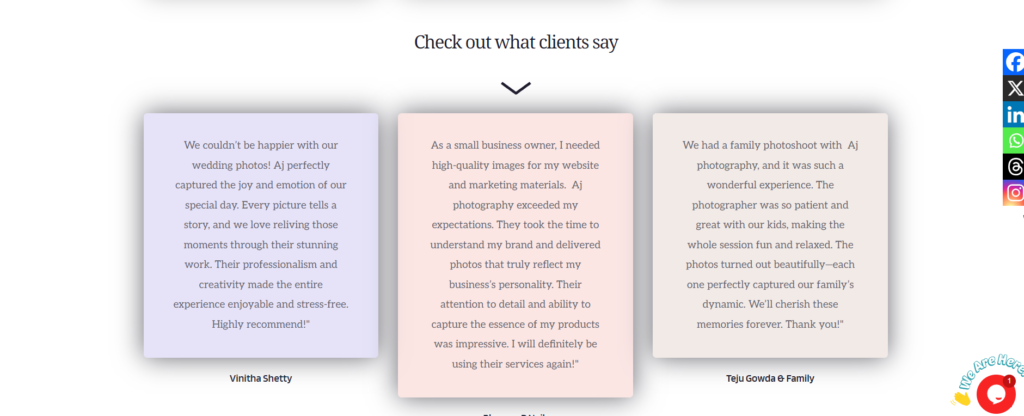
Incorporating testimonials from past clients is an excellent way to build trust with potential customers. Authentic reviews and testimonials give prospective clients a sense of what it’s like to work with you and the quality of your service.
Ways to Include Testimonials:
- Client Reviews on the Homepage: Adding a few glowing reviews directly to your homepage can immediately build trust.
- Dedicated Testimonials Page: You can create a full page that includes quotes from past clients, along with their photos or even video testimonials.
- Social Proof from Instagram or Google Reviews: Embedding social proof directly from platforms like Instagram or Google Reviews can give real-time validation to visitors.
7. Create an Engaging Blog
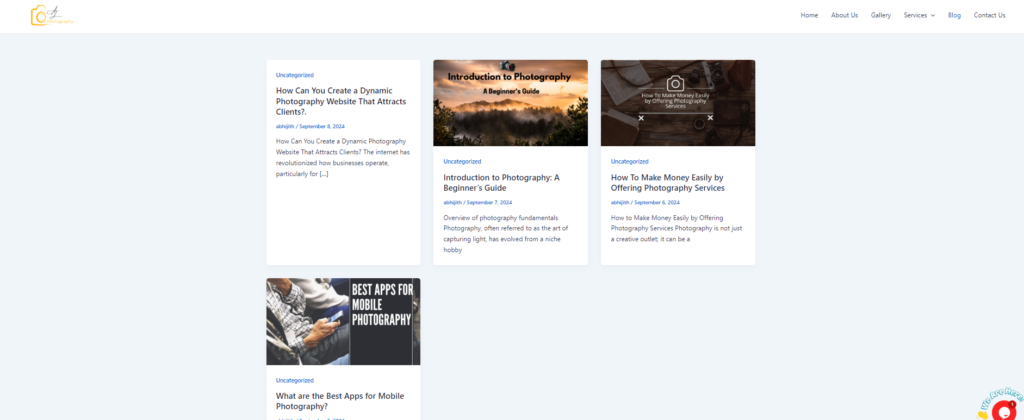
Blogging not only boosts your SEO efforts but also allows you to showcase your expertise, build a connection with potential clients, and keep your site dynamic with fresh content. A blog can drive traffic to your site and give visitors insight into your work and personality.
Blog Ideas for Photographers:
- Behind-the-Scenes Stories: Share the process behind a recent photoshoot, giving potential clients a glimpse into what it’s like to work with you.
- Client Spotlights: Showcase favorite sessions and the stories behind them. This serves as both a portfolio update and an opportunity to highlight client experiences.
- Photography Tips: Offering helpful tips, such as “How to Pose for Professional Headshots” or “What to Wear for Your Engagement Shoot,” can demonstrate your expertise and bring value to your visitors.
- Industry Trends: Writing about trends in photography styles or technology keeps your content current and relevant.
8. Add a Clear Call-to-Action (CTA)
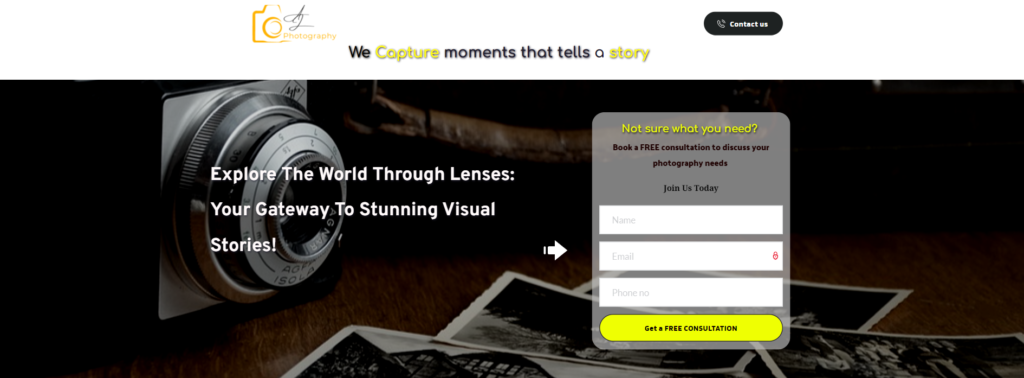
No matter how visually stunning your website is, if there’s no clear call-to-action (CTA), potential clients might leave without ever reaching out. A CTA encourages visitors to take the next step, whether it’s booking a session, filling out a contact form, or scheduling a consultation.
Effective CTAs:
- Contact Forms: Place a simple, easy-to-find contact form on every page, ensuring clients can reach out whenever they’re ready.
- Book a Session: Encourage clients to book sessions directly from your website by offering an easy-to-use booking system.
- Free Consultation Offers: Offering a free consultation or discount for first-time clients can be a great incentive for visitors to reach out.
9. Use Analytics to Optimize Performance

Using Analytics to Optimize Website Performance
Understanding how your website performs is crucial to improving its effectiveness and driving results. Analytics tools provide valuable insights into visitor behavior, helping you identify what’s working and what needs improvement. By leveraging these insights, you can optimize your website for better user experience, higher engagement, and increased conversions.
- Track Visitor Behavior
Analytics platforms like Google Analytics can show you how visitors interact with your website. You can track important metrics such as page views, bounce rate, and average time on site. For example, if you notice that visitors are leaving quickly from a specific page, it may indicate that the content isn’t engaging or the page is loading slowly. This insight allows you to make informed changes, such as improving the content or optimizing loading times.
- Identify Top Performing Pages
Use analytics to identify which pages are driving the most traffic and engagement. This helps you understand what content resonates with your audience. You can then replicate the success of these pages by creating similar content or enhancing the design and functionality of less successful pages to match the top performers.
- Measure Conversion Rates
If your website aims to generate leads, bookings, or sales, tracking conversion rates is key. Analytics can show you which pages or forms lead to the most conversions, allowing you to optimize your calls-to-action (CTAs) and streamline the user journey to improve overall performance.
- Monitor Traffic Sources
Analytics tools reveal where your website traffic is coming from—whether it’s organic search, social media, or referral links. Understanding these sources helps you focus your marketing efforts on the channels that bring the best results.
By regularly reviewing and acting on the data from analytics, you can continuously refine your website to deliver better performance and achieve your business goals.
10. Incorporate E-commerce Features (Optional)
If you sell prints, stock images, or offer photography classes, incorporating e-commerce features into your website can be a great way to generate additional income. Platforms like Squarespace, Shopify, or WooCommerce on WordPress allow you to create a seamless shopping experience directly on your site.
Things to Consider for E-commerce:
- High-Quality Images: Use high-resolution images of your products to entice customers.
- Easy Checkout: Simplify the checkout process to avoid cart abandonment.
- Payment Gateway: Ensure you integrate secure and trustworthy payment gateways, like PayPal, Stripe, or Apple Pay.
11. Build a Strong Social Media Presence
In today’s digital landscape, having a strong social media presence is essential for promoting your photography business and driving traffic to your website. Social platforms allow you to showcase your work, engage with potential clients, and build brand recognition. Here’s how to leverage social media effectively to grow your photography website.
Social Media Integration Tips:
- Add Social Media Buttons
One of the easiest ways to integrate social media is by adding “Follow” buttons to your website. Place these buttons prominently in your header, footer, or sidebar, allowing visitors to easily connect with your social profiles on platforms like Instagram, Facebook, or Pinterest. This encourages them to follow your updates and increases your reach.
- Embed Social Feeds
Embedding live social media feeds on your homepage or portfolio can display your most recent posts directly on your website. For photographers, showcasing your Instagram feed allows potential clients to see your latest work in real time. This not only makes your website feel fresh but also encourages visitors to follow you on social media.
- Enable Social Sharing
Include social sharing buttons on blog posts and portfolio pages, making it easy for visitors to share your content with their own followers. This can help increase your content’s visibility and drive more traffic to your website. Ensure these buttons are easy to spot and optimized for various platforms like Twitter, Facebook, and Pinterest.
- Link to Your Portfolio in Social Media Profiles
Ensure your website URL is clearly visible in your social media profiles. Platforms like Instagram and Pinterest allow you to include clickable links in your bio. Make use of these spaces to drive social media traffic directly to your photography website, where visitors can learn more about your services.
With proper integration, social media can amplify your online presence and drive more meaningful engagement for your photography business.
12. Secure Your Website with HTTPS
Why You Need to Secure Your Website with HTTPS
Securing your website with HTTPS (HyperText Transfer Protocol Secure) is essential for protecting both your visitors and your business. HTTPS encrypts data exchanged between your website and its visitors, ensuring that sensitive information, like passwords, credit card details, and personal data, remains private and safe from hackers. Here are the key reasons why securing your website with HTTPS is critical.
- Protect User Data
One of the primary benefits of HTTPS is safeguarding user data. Without encryption, hackers can intercept information that users input on your site, such as contact details or payment information. Using HTTPS encrypts this data, preventing unauthorized access and giving your visitors peace of mind when browsing or making transactions on your site.
- Boost Trust and Credibility
A secure website builds trust with your audience. Modern browsers like Google Chrome display a padlock icon or a “Not Secure” warning depending on whether your site uses HTTPS. If visitors see a warning, they may leave your site immediately, fearing that their data could be compromised. Having HTTPS reassures users that your website is safe, improving your credibility and encouraging visitors to stay longer.
- Improve SEO Rankings
Google favors secure websites and considers HTTPS a ranking factor. Switching to HTTPS can give you a slight SEO boost, helping your site rank higher in search engine results. Search engines prioritize websites that provide a secure browsing experience, so implementing HTTPS can improve both your visibility and traffic.
- Comply with Regulations
Many data protection laws, like GDPR, require websites that collect user data to secure that information. If your site processes any personal data—whether through contact forms or transactions—implementing HTTPS ensures you’re complying with these regulations and avoiding potential fines.
By securing your website with HTTPS, you protect your users, build trust, and improve SEO, leading to a better user experience and business success.
13. Engage Visitors with Video Content
Video content is increasingly popular and can be an engaging addition to your photography website. Whether it’s a promotional video about your services, a behind-the-scenes look at a photoshoot, or client testimonials, videos can enhance user experience and keep visitors on your site longer.
Ideas for Video Content:
Incorporating video content into your photography website can elevate your brand and engage potential clients. Here are some creative video ideas to showcase your work and build stronger connections with your audience:
- Behind-the-Scenes Videos
Showcase your creative process with behind-the-scenes videos from photoshoots. These clips can highlight how you work, interact with clients, and capture those perfect shots. It helps potential clients see your expertise and feel more comfortable booking with you.
- Client Testimonials
Ask happy clients to provide video testimonials. Authentic feedback can build trust and provide social proof for new visitors. Keep these videos short and highlight positive experiences with your services.
- Portfolio Highlight Reels
Create a dynamic video reel of your best work. A portfolio reel allows visitors to see your style and photography skills in action, creating an impactful first impression. Include a mix of different types of shoots, such as weddings, portraits, or commercial photography.
- Photography Tips and Tutorials
Offer value to your audience by sharing your knowledge. Videos about photography tips, camera settings, lighting techniques, or post-editing can attract photography enthusiasts and build your authority in the industry.
- Time-Lapse Videos
If you specialize in landscape or event photography, consider adding time-lapse videos to your site. These videos are visually stunning and show the beauty of capturing moments over time, highlighting your ability to create unique perspectives.
- Introductory Video
Introduce yourself to potential clients with a personal, professional video. Talk about your passion for photography, your approach, and what sets you apart from others. A personal connection can go a long way in establishing trust.
These video ideas will not only enrich your website but also help attract and convert more visitors into clients.
14. Utilize Email Marketing to Nurture Leads
Email marketing is one of the most powerful tools available to photographers looking to nurture leads and convert potential clients into paying customers. While social media is great for building brand awareness and engaging a broad audience, email marketing allows for more personalized, direct communication. Here’s how you can use email marketing effectively to grow your photography business and nurture leads.
Email Marketing Strategies:
- Lead Magnets: Offer freebies like a downloadable photography guide in exchange for email signups.
- Regular Newsletters: Send out regular updates featuring recent blog posts, special promotions, and behind-the-scenes stories.
- Automated Follow-Up: Set up automated emails to follow up with leads who inquire about your services but don’t book immediately.
Conclusion
Creating a dynamic photography website that attracts clients requires a blend of visual appeal, strategic design, and smart marketing. From choosing the right platform to incorporating SEO best practices and maintaining a user-friendly experience, every element of your website should work together to showcase your talents and make it easy for clients to connect with you.
By following the tips outlined in this guide, you can create a website that not only looks professional but also helps you grow your photography business and turn visitors into loyal clients.
